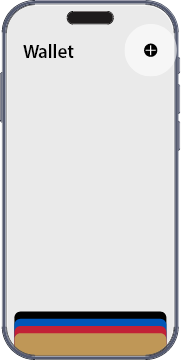MONDAY INCLEMENT WEATHER UPDATE
Due to severe weather and for the safety of our members and employees, all Shell FCU branches will open at 1PM on Monday, January 26. The Call Center and Digital Banking will remain available 24/7. Automatic payments and direct deposits will be processed as scheduled. Thank you for the opportunity to serve you, and please stay warm!
 Volunteer With Us
Volunteer With Us